Aug 19, 2024
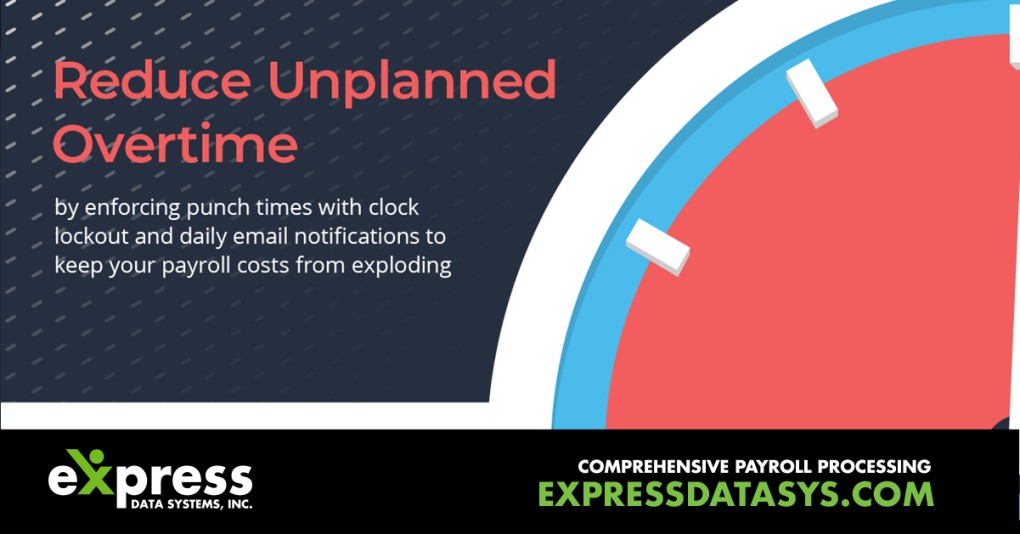
A Deloitte study of over 800 employers revealed an average of 31 unplanned overtime hours each week per company.
In some situations, it might make sense to let employees work overtime for a few pay periods. For example, if you don’t need an additional employee long-term, it may be cheaper to build overtime into your labor budget. What we’re talking about here is unplanned overtime. This is unnecessary overtime that isn’t justified by increased revenue to offset the expense.
Even a few hours of time-and-a-half can sink a labor budget for a small workforce if it happens frequently. But here’s the rub – managers are busy with competing priorities. Keeping customers satisfied and projects on track can leave little time for policing overtime.
Automated timekeeping is the first line of defense. Schedule enforcement tools increase control and time and labor reports seal the deal.
Enforce Schedules to Prevent Payroll Surprises
Careful shift planning only works if employees follow the schedule. If employees exceed authorized hours, it throws everything off balance. Schedule enforcement is the answer.
This is how it works. Employees clock in with a hardware clock, web portal or mobile app. The system tracks punches in real time and creates digital timecards. When a manager builds a schedule, they set max hours alerts for each employee and clock lockout for out-of-schedule punches. That means an employee can’t clock in 20 minutes early before a shift or punch in before the full duration of an unpaid break. (This helps with meals/breaks compliance as well.)
With clock lockout, if an employee attempts to punch in early, the clock won’t start tracking hours. The clocking portal will display a message telling the employee to wait until their shift starts.
Once you’ve defined max hours, if an employee is nearing the end of authorized hours, the system sends the manager an alert BEFORE the employee moves into time-and-a-half. This gives the manager a chance to adjust staffing to prevent expensive overtime. The manager can have the employee punch out and then pull up the scheduling module to see which team members have fewer hours for the pay period.
Use Metrics and Reporting to Make Decisions
Automated timekeeping systems generate reports which give you detailed 360° time and labor insights.
With automated daily reports, leadership and managers can make informed decisions and spot trends in the early stages. For example, you can see:
· Hours worked for all teams, shifts and locations
· Which teams, managers, or individual employees accrue the most overtime
· Employees that exceed authorized hours
· Requested and approved PTO to use for shift planning and FMLA compliance
Reporting can help you know whether job bidding is based on solid numbers and if there is adequate staffing to provide excellent customer service.
Case Study: Steel Processor Saves Money With Custom Time and Labor Reports
A 200-employee steel processing company based in Texas and Indiana needed daily and real-time reports to track multiple metrics which included:
· Employees who worked over 8 hours in a day
· Employees who worked 40+ hours each week for time-and-a-half overtime calculations
· Employees who clocked in/out at times which differed from authorized schedule
When the company found a time and labor solution with custom reports, they could see where the problems were and adjust staffing, policies and job bidding to prevent unplanned overtime, schedule creep and employee hours theft.
As a result, they reduced costs without layoffs or production slowdowns.
Interested in automated time and labor to help you save money? Call Teresa Kearney today at 610-310-7615 or reach out by email at teresa@panaceapayroll.com!
To learn exactly how much you can save with automated time and labor, try our Time and Attendance ROI Calculator.
©2024